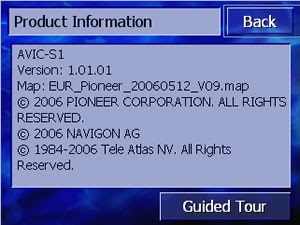

Burada AVIC-S1 için bir güncelleştirme indirebilirsiniz. 1.01.14 daha düşük bir sürüm ise sadece AVIC-S1 güncellemeniz gerekir.
Sadece aşağıdaki dört kolay adımları izleyin.
1. Sahibi Siz hangi AVIC-S1 Sürüm:
Cihazınıza AÇIN.
[MENU] tuşuna basın.
"Ayarlar" sekmesine dokunun ve sonra "Ürün Bilgileri" butonunu bulmak için sayfaları kaydırma (ok düğmelerini seçin). Sağ alt olmalıdır.
AVIC-S1 Product Information screen
Touch "Ürün Bilgisi". : Sonraki sürümü söyler bu ekran göreceksiniz
AVIC-S1 Product Information screen
Sürümü 1.01.14 'daha az ise sadece bir sonraki adıma geçin. Daha yüksek ise, güncellemeniz gerekir.
2. Güncelleme Dosya Yükleme:
Güncelleştirmeyi karşıdan yüklemek için düğmeyi çift tıklatın:
Download Update Now
2MB, 20 Ekim 2006 piyasaya sürüldü.
Tarayıcınız otomatik olarak indirme işlemini başlatmak yaramazsa, tarayıcınızın güvenlik yazılımı ya da bu web sitesinden dosya yüklenmesine izin verecek biçimde ayarlanmış olduğundan emin olun.
Ayrıca düğmesini sağ tıklayın ve indirme işlemini başlatmak için "Hedefi Farklı Kaydet" seçeneğini seçin.
3. AVIC-S1 Güncelleme:
Bilgisayarınızda çalışan tüm programları kapatın.
Sizin AVICS1 birlikte verilen USB kablosunu kullanarak bilgisayarınıza bağlayın ve açın.
Bilgisayarınızın aygıt algılandı kadar bekleyin.
, Çoğu durumda cihaz PC'ye bağladığınızda ActiveSync otomatik olarak başlayacak ve bir ortaklık kurmak isteyecektir. Lütfen bu durumda "Hayır" seçeneğini seçin.
Bilgisayarınızda indirilen [update_V *_**_**. exe] dosyasını çift tıklatın.
Güncelleme işlemi otomatik olarak başlamazsa, görev çubuğundaki "Başlat" seçerek indirilen dosyayı içeren klasörü açın ve sonra menüsünde Çalıştır seçerek. Indirdiğiniz dosyayı kaydettiğiniz yere girin ve Tamam'a tıklayın.
Güncelleme işlemi otomatik olarak başlayacaktır.
Güncelleme işlemi tamamlandığında, bilgisayarınızda bu mesajı göreceksiniz:
AVIC-S1 Installation successfull
Tamam tıklayın ve bilgisayarınızdan AVIC-S1 kesmek.
Cihazınızla birlikte verilen DVD-ROM Pioneer Eşitleme Yöneticisi yüklü olduğundan emin olun.
Cihazınızı bilgisayarınıza bağlayıp sorunlar varsa, ziyaret edin Microsoft destek web sitesi.
Güncelleme işlemi sırasında, kapatmak, cihaz bekleme moduna girmek, ya da birim sıfırlamak veya bilgisayarı kapatın, bilgisayarı bekleme moduna girmek veya bilgisayarı yeniden başlatın, USB kablo veya AC adaptörü kesmek olmamalıdır.
4. Güncelleme Başarılı olup olmadığını kontrol edin:
Üzerinde AVIC-S1 açın.
Üst menüye girmek için [MENU] tuşuna basın.
"Ayarlar" sekmesine dokunun ve daha sonra sağ alt üçgen işareti dokunarak "Ürün Bilgileri" düğmesine bulmak için sayfaları çevirmek.
Touch "Ürün Bilgisi". Ekranda sürümü artık "1.01.14" ise, cihazınızın doğru güncellenir.
Here you can download an update for your AVIC-S1. You should only update your AVIC-S1 if it is a version lower than 1.01.14.
Just follow the four easy steps below.
1. Check Which Version of the AVIC-S1 You Own:
Turn your device ON.
Press [MENU].
Touch the “Settings” tab, and then scroll the pages (select the arrow buttons) to find the “Product Information” button. It should be at the bottom-right.
AVIC-S1 Product Information screen
Touch “Product Information”. Next you'll see this screen, which tells you the version:
AVIC-S1 Product Information screen
Only proceed to the next step if your version is lower than 1.01.14. If it's higher, you will not need to update.
2. Download the update File:
Double-click the button to download the update:
Download Update Now
It's 2MB, and was released 20 October 2006.
If your browser does not automatically start the download process, make sure that your browser or security software is set to allow downloading of files from this web site.
You can also right-click the button and select “Save Target As” to start the download process.
3. Update Your AVIC-S1:
Close all running programs on your computer.
Connect your AVICS1 to your computer using the supplied USB cable and turn it on.
Wait until your computer has detected your device.
When you connect your device to the PC, in most cases ActiveSync will start automatically and will ask you to set-up a partnership. Please select "No" if this happens.
On your computer, double-click the downloaded [update_V*_**_**.exe] file.
If the update process doesn’t start automatically, open the folder containing the downloaded file by selecting “Start” on the taskbar, and then selecting Run on the menu. Enter the location you saved the downloaded file and click OK.
The update process will start automatically.
When the update is completed, you'll see this message on your computer:
AVIC-S1 Installation successfull
Click OK and disconnect the AVIC-S1 from your PC.
Make sure that you have installed Pioneer Sync Manager from the DVD-ROM that was supplied with your device.
If you have problems connecting your device, please visit the Microsoft support website.
During the update process, you should not disconnect the USB cable or the AC adapter, turn off the device, enter into standby mode, or reset the unit or shut down the computer, enter the computer into standby mode or restart the computer.
4. Check that the Update has been Successful:
Turn your AVIC-S1 on.
Press [MENU] to enter the top menu.
Touch “Settings” tab, and then turn the pages to find the button “Product Information” by touching the triangle mark at the bottom-right.
Touch “Product Information”. If the version on the screen is now "1.01.14", your device is correctly updated.
Yorum Yapmak İsteyebilirsiniz



























